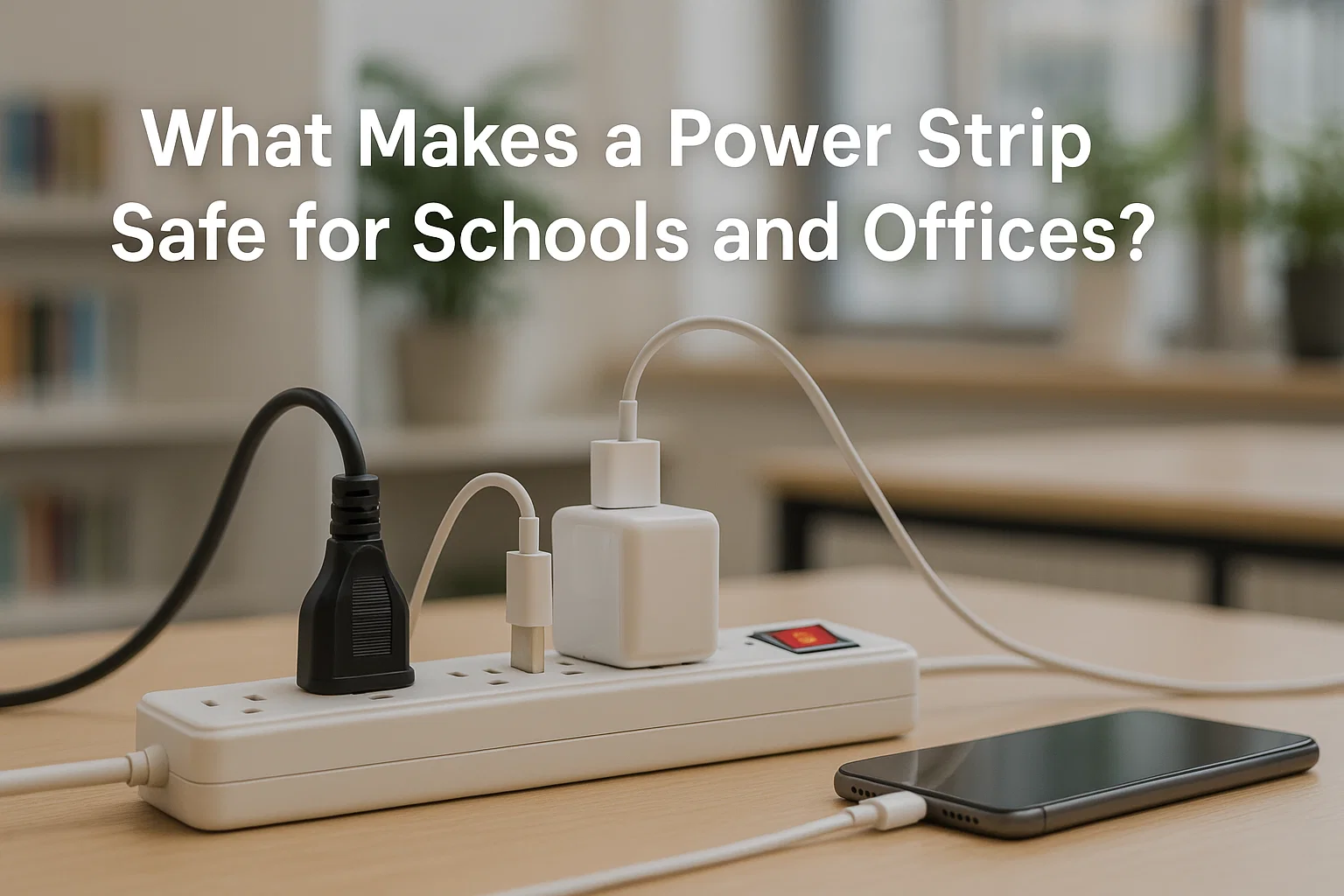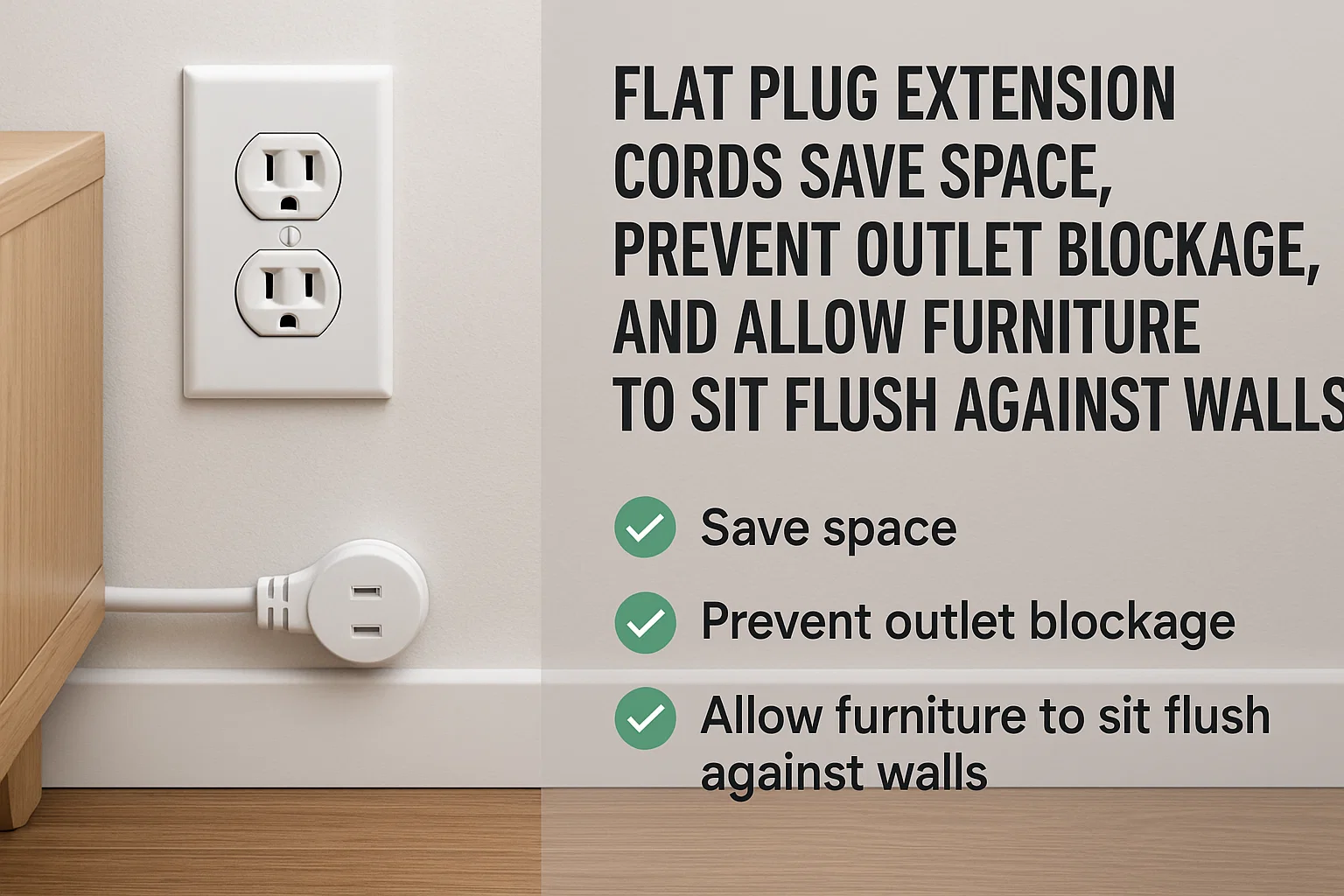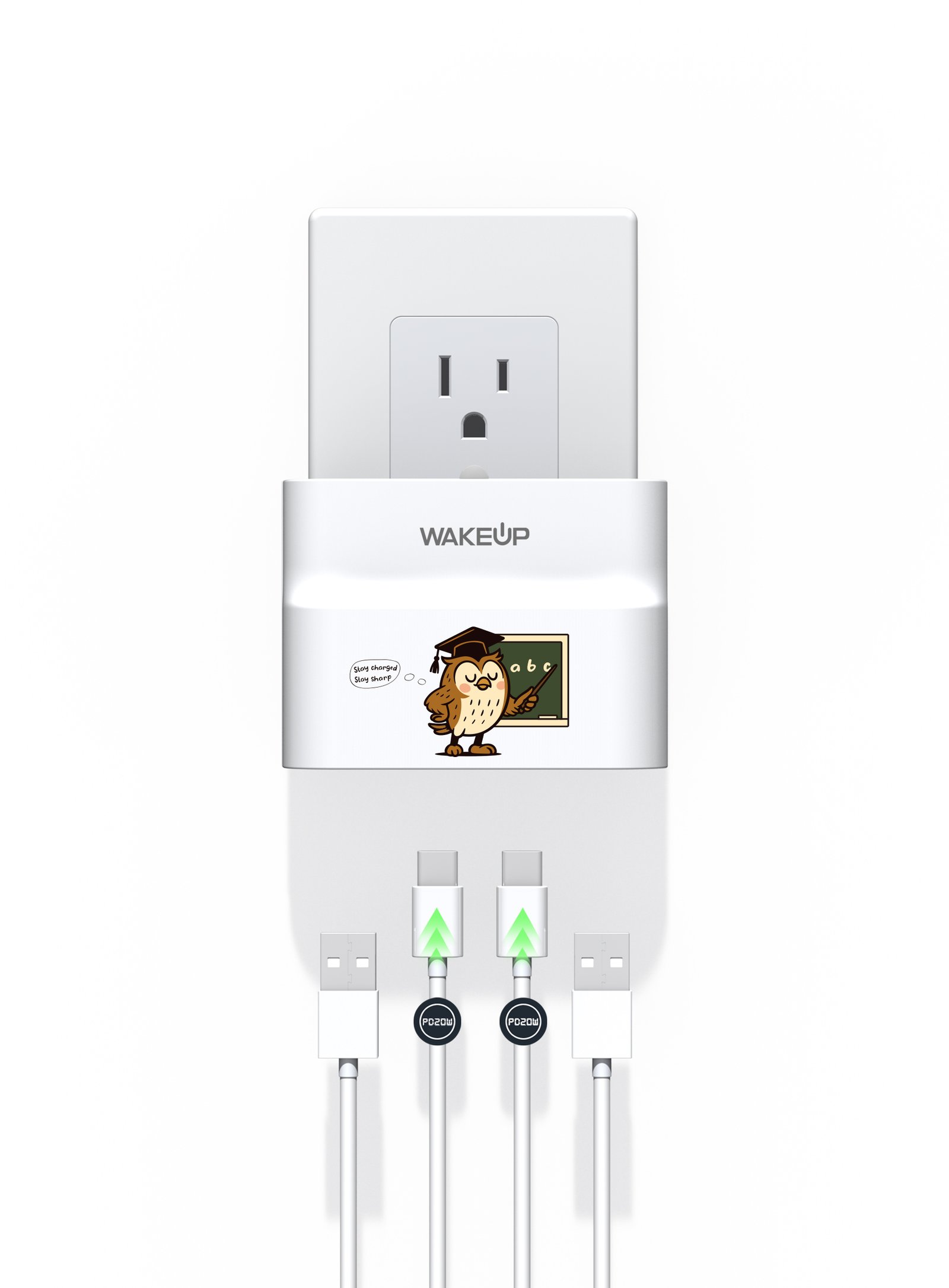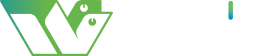Your messy desktop isn’t just clutter—it's killing your productivity. Let's fix it with the right power strip.
To choose a desk power strip, consider device needs, USB ports, safety features, and smart layout to boost efficiency.
You don’t need another tangled cable nightmare. Discover how a smart power strip choice can change everything.
Why does the number and layout of outlets matter?
Too many cables, not enough outlets? That’s a recipe for stress and slow work.
Choose a power strip with the right number of outlets and thoughtful layout to avoid clutter and increase productivity.

When you work with multiple devices like monitors, laptops, printers, and chargers, one thing becomes clear—outlets run out fast. If your power strip only has 3 or 4 sockets, you’ll either end up unplugging devices constantly or adding more power strips, creating a dangerous mess of cables.
Evaluate Your Device Needs
Start with a simple checklist of the devices you use every day:
| Device | Quantity | Power Type | Charging Required? |
|---|---|---|---|
| Laptop | 1 | AC | No |
| Monitor | 2 | AC | No |
| Smartphone | 1 | USB | Yes (Fast) |
| Wireless Headset | 1 | USB | Yes |
| Printer | 1 | AC | No |
That’s already five devices, and we haven’t counted occasional gadgets like desk fans or desk lamps.
Choose Smart Layout Designs
The layout matters as much as the number. If all the outlets are packed too close together, some adapters may block neighboring slots. What you need is:
- Widely spaced AC outlets
- Multiple USB ports
- A flat base or clamp option for desk mounting
- Side-facing sockets to reduce cable clutter
With a well-chosen strip, your desk stays organized and every device gets its own stable power source.
How do USB ports and fast charging affect your workflow?
Slow charging and too many adapters? That’s lost time and lost focus.
Pick a power strip with fast-charging USB ports to reduce charge times and keep your desk adapter-free.

The modern desktop isn’t just about monitors and keyboards. It’s smartphones, tablets, wireless earbuds, and more—all needing USB power. Constantly searching for adapters or slow-charging from basic USB ports breaks concentration and wastes time.
Look for Quick Charge and Power Delivery (PD)
If you use an Android phone, you want Quick Charge (QC). If you use USB-C devices like the MacBook or iPad Pro, Power Delivery (PD) is essential. Here’s a comparison:
| Charging Tech | Compatible Devices | Speed Benefit |
|---|---|---|
| QC 3.0 | Android phones, tablets | Up to 4x faster than standard |
| PD 3.0 | USB-C laptops, tablets | Up to 100W charging power |
USB-A vs. USB-C
Modern power strips should have both:
- USB-A: for backward compatibility with older devices
- USB-C: for high-speed charging of newer gadgets
Using one power strip with both ports means fewer dongles and adapters. You save desk space and charge everything efficiently.
Consolidate Charging
A good power strip with 2–4 USB ports means you don’t need multiple charging bricks. That’s cleaner, faster, and better for your focus.
What makes a power strip safe for office use?
Worried about power spikes and overheating? You're right to be cautious.
Choose power strips with surge protection, high joule ratings, and certifications like ETL or UL to stay safe.

Power strips don’t just need to be functional—they must be safe. Offices rely on expensive electronics like monitors, laptops, printers, and networking gear. A power surge or short circuit could ruin your setup in seconds.
Understand Surge Protection
A surge protector shields devices from voltage spikes. It does this by absorbing or redirecting excess voltage. Common causes include:
- Lightning strikes
- Power grid switching
- High-powered devices turning on/off
Without protection, your devices are vulnerable.
Key Safety Features
| Feature | Function |
|---|---|
| Surge Protection | Absorbs voltage spikes to protect electronics |
| Overload Protection | Shuts off power if load exceeds safe limits |
| Short Circuit Guard | Prevents fires or damage from wiring faults |
| Overheat Protection | Detects temperature rises and auto shuts down |
Look for models with at least 1000 joules of surge protection and clear indicator lights. That way, you always know if your power strip is still providing protection.
Certifications Matter
Always choose strips with:
- ETL or UL certification: Meets North American safety standards
- Fire-resistant casing: Helps prevent melt-downs
- Child-proof covers (if needed)
At Wakeup, we make sure every unit meets ETL, cETL requirements.
Conclusion
Choose smart, safe, and efficient power strips to keep your desk productive and clutter-free.