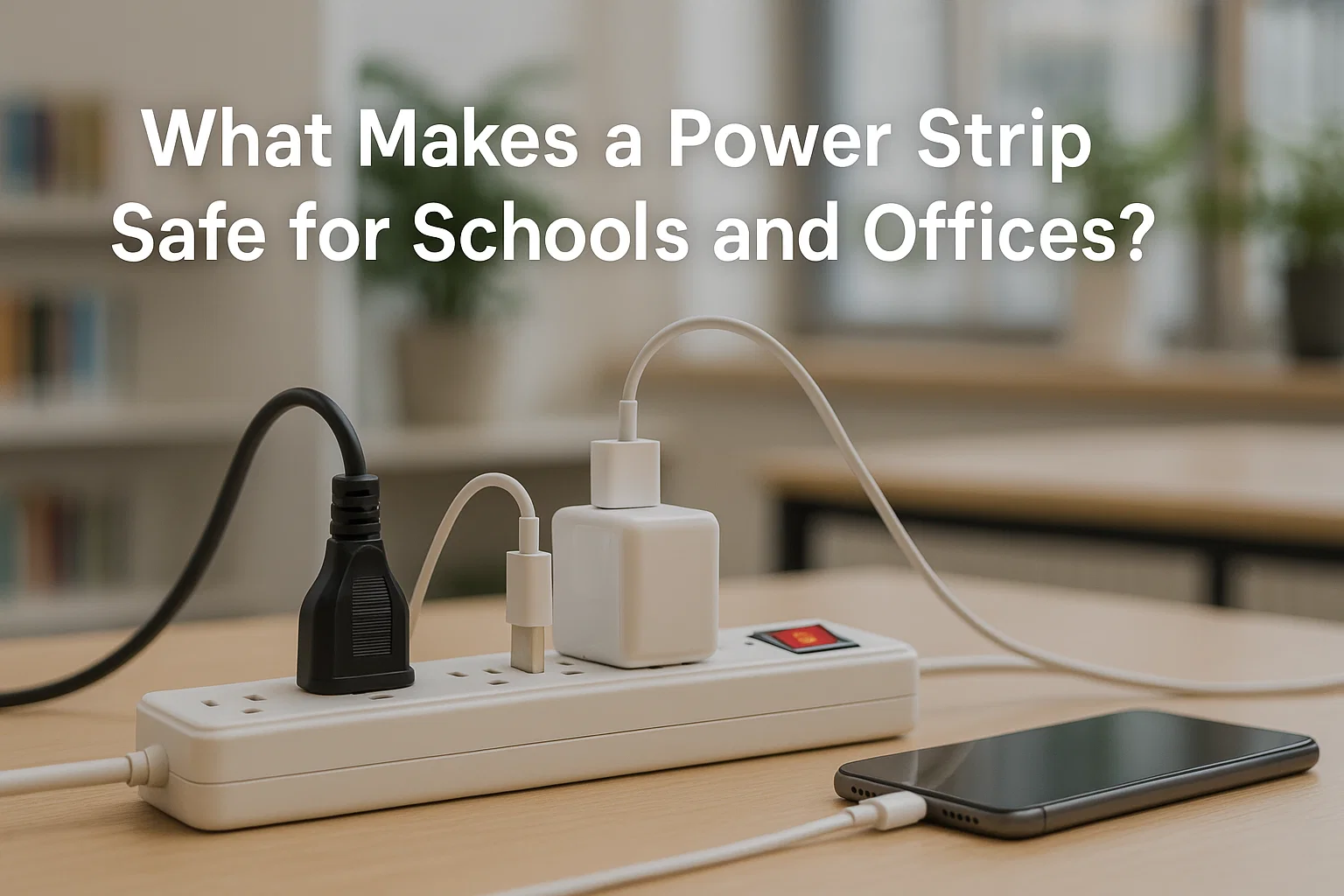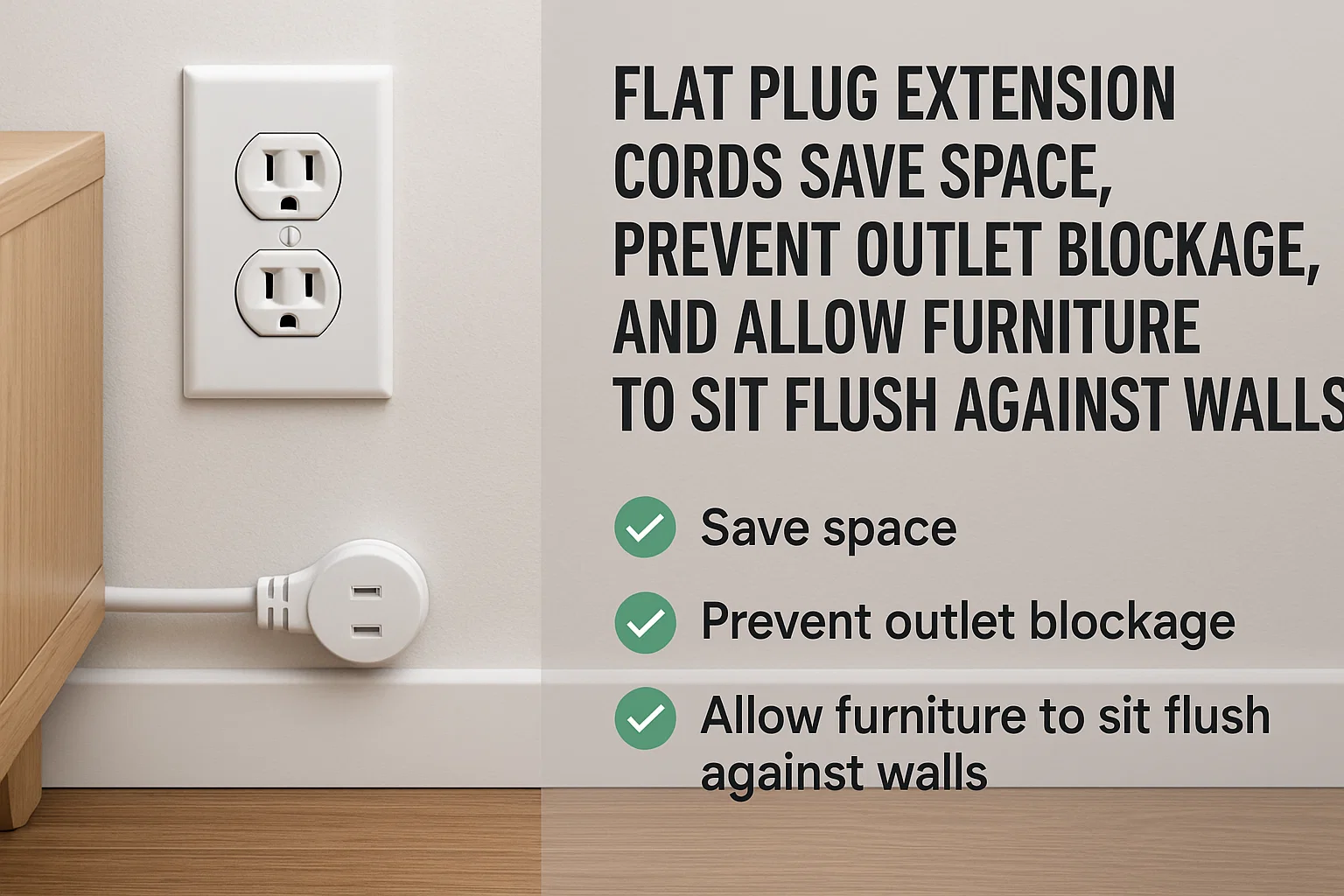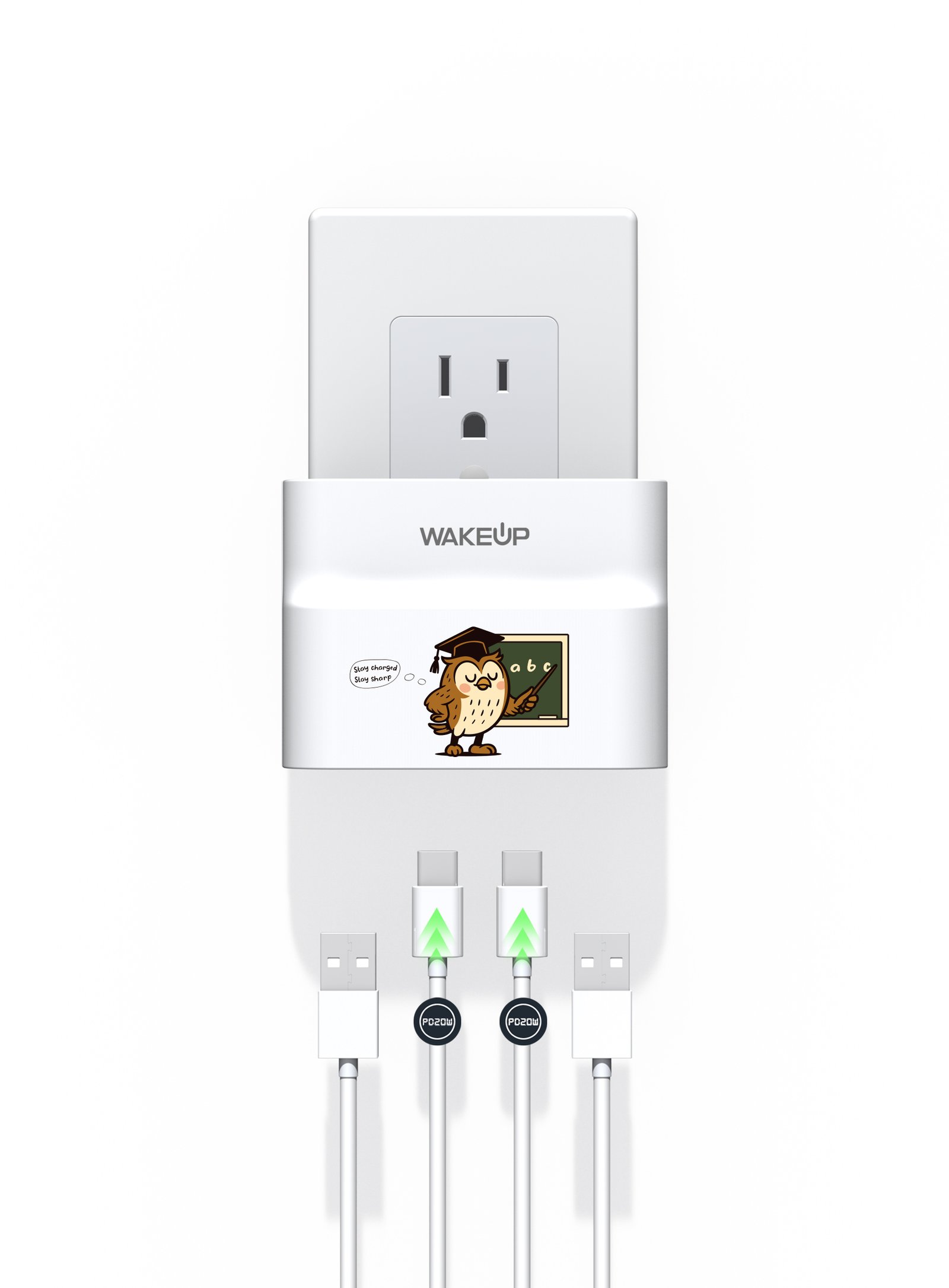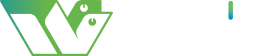Traditional power strips can't keep up with modern devices. USB-C is changing everything.
Power strips with USB-C offer fast, efficient charging for laptops, tablets, and phones—all from a single outlet.
Let’s explore why USB-C power strips are the smarter choice for today’s retail buyers.
Why is USB-C becoming essential in desktop power solutions?
Retail buyers still source power strips with only USB-A. That’s a missed opportunity.
USB-C delivers faster, smarter, and more flexible charging—ideal for modern desktops and devices.

What makes USB-C different?
Unlike USB-A, USB-C supports high-speed data and high-wattage power in a reversible plug. That’s why it’s become the standard for phones, tablets, and even laptops.
USB-C vs USB-A Comparison
| Feature | USB-A | USB-C |
|---|---|---|
| Orientation | One-way only | Reversible |
| Max Power Delivery | ~18W (QC 3.0) | Up to 100W (PD) |
| Charging Speed | Medium | Fast |
| Compatibility | Older devices | New phones, tablets, laptops |
Many of our U.S. buyers now require USB-C PD 20W or 35W in desktop strips. It’s a shift we’ve fully embraced in our newest models.
What are the key benefits for your end customers?
Speed, convenience, and reduced cable clutter—all in one desktop power hub.
USB-C power strips allow users to charge phones and laptops directly—no need for bulky adapters.

Why do buyers love USB-C strips?
I had a client in Canada who upgraded from USB-A-only strips to PD-enabled USB-C versions. Sales went up 20% in Q4. End-users appreciated faster phone charging and the ability to power MacBooks directly.
Key Selling Points
| Feature | Customer Benefit |
|---|---|
| USB-C PD 35W | Charges MacBook Air, tablets directly |
| USB-A QC 18W | Fast-charging for older phones |
| Combined AC + USB design | Replaces multiple adapters |
| Smart IC Technology | Detects and delivers optimal power |
Your customers will notice the difference. That leads to higher satisfaction and repeat orders.
What makes a good USB-C power strip for desktop use?
Not all USB-C power strips are equal. Some offer slow charging or unstable voltage.
A good model balances AC outlets, high-speed USB ports, surge protection, and safety certifications.

What I recommend
Our most successful models feature 3–4 AC outlets, 2 USB-A ports, and 2 USB-C ports with PD 35W support. That combination fits most home and office needs.
Ideal Desktop USB-C Power Strip Specs
| Component | Recommendation |
|---|---|
| AC Outlets | 3–6 grounded (with child safety shutters) |
| USB-C Ports | 1–2 ports with PD 20W–35W |
| USB-A Ports | 1–2 ports with QC 18W support |
| Surge Protection | 300J–1200J (depending on region) |
| Cable Type | 14AWG, 1.5m or longer |
| Certifications | ETL, cETL, FCC |
Many of our retail partners ask for product customization—colors, branding, even USB port layout. We provide full OEM/ODM support to meet that.
How do USB-C strips help reduce desktop cable clutter?
Laptops, phones, and tablets need different adapters—unless you switch to USB-C strips.
USB-C strips simplify charging by removing the need for bulky bricks and extra outlets.

Cleaner, more efficient workspaces
In shared spaces like offices or classrooms, I’ve seen huge improvements in cable organization. One client used our USB-C strip to replace 3 separate chargers.
Desktop Charging Setup Before & After
| Scenario | Before | After |
|---|---|---|
| Devices Supported | 2 phones + 1 laptop (w/ bricks) | 2 phones + 1 laptop (direct USB-C) |
| Cable Management | Tangled | Clean |
| Required Outlets | 3 AC sockets | 1 AC socket |
| Power Strip Size | Long, bulky | Compact, vertical or slim |
With the right design, USB-C strips add both style and efficiency to modern desks. And yes—we offer matte white, retro color finishes, and more.
What certifications should you check when sourcing USB-C power strips?
Many buyers forget safety when chasing new tech. That’s a costly mistake.
USB-C strips must pass the same electrical safety standards as traditional models—plus USB testing for stable output.

What I always verify
- ETL or cETL certification (for U.S. and Canada)
- PD/QC voltage regulation testing
- USB-C connector quality (to prevent loose contact)
Must-Have Certifications
| Certification | Region | Purpose |
|---|---|---|
| ETL/cETL | USA, Canada | North American electrical safety |
| FCC | USA | Electromagnetic interference compliance |
| PD/QC Protocol | Global | Fast-charging standards compliance |
With 30 years of manufacturing experience and ETL/cETL approval, our factory delivers reliable, compliant USB-C products at scale.
What retail packaging elements increase shelf appeal?
USB-C is a selling point. But your box must tell that story fast.
Highlight PD power, compatible devices, and safety icons directly on the front of your packaging.

What should your box say?
Many buyers we work with use icon-based packaging—faster than text. Show "Charges MacBook," "PD 35W USB-C," "Surge Protected" in clean visuals.
Best Practices for Retail USB-C Strip Packaging
| Feature Highlight | Packaging Tip |
|---|---|
| USB-C PD Power | Include wattage (e.g., PD 35W) |
| Compatible Devices | Use icons: phone, tablet, laptop |
| Certifications | Prominently display logos |
| Cable Length | Large and easy to read (e.g., 5ft) |
| Surge Protection | Call out joule rating |
Need help with design? We offer custom packaging with bilingual or trilingual labeling for North America, Mexico, and Colombia.
Conclusion
USB-C power strips deliver speed, safety, and space-saving convenience—perfect for today's desktops.