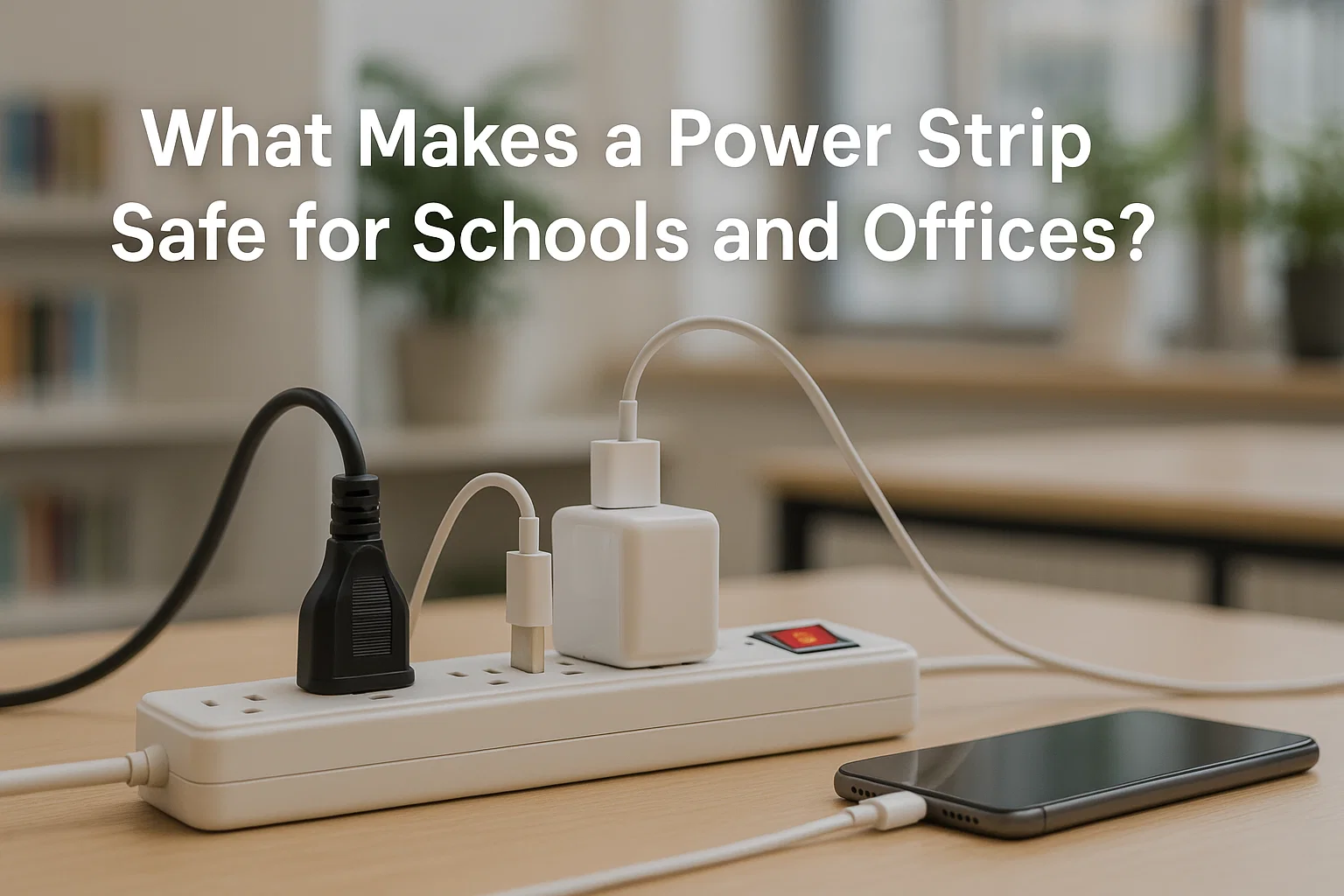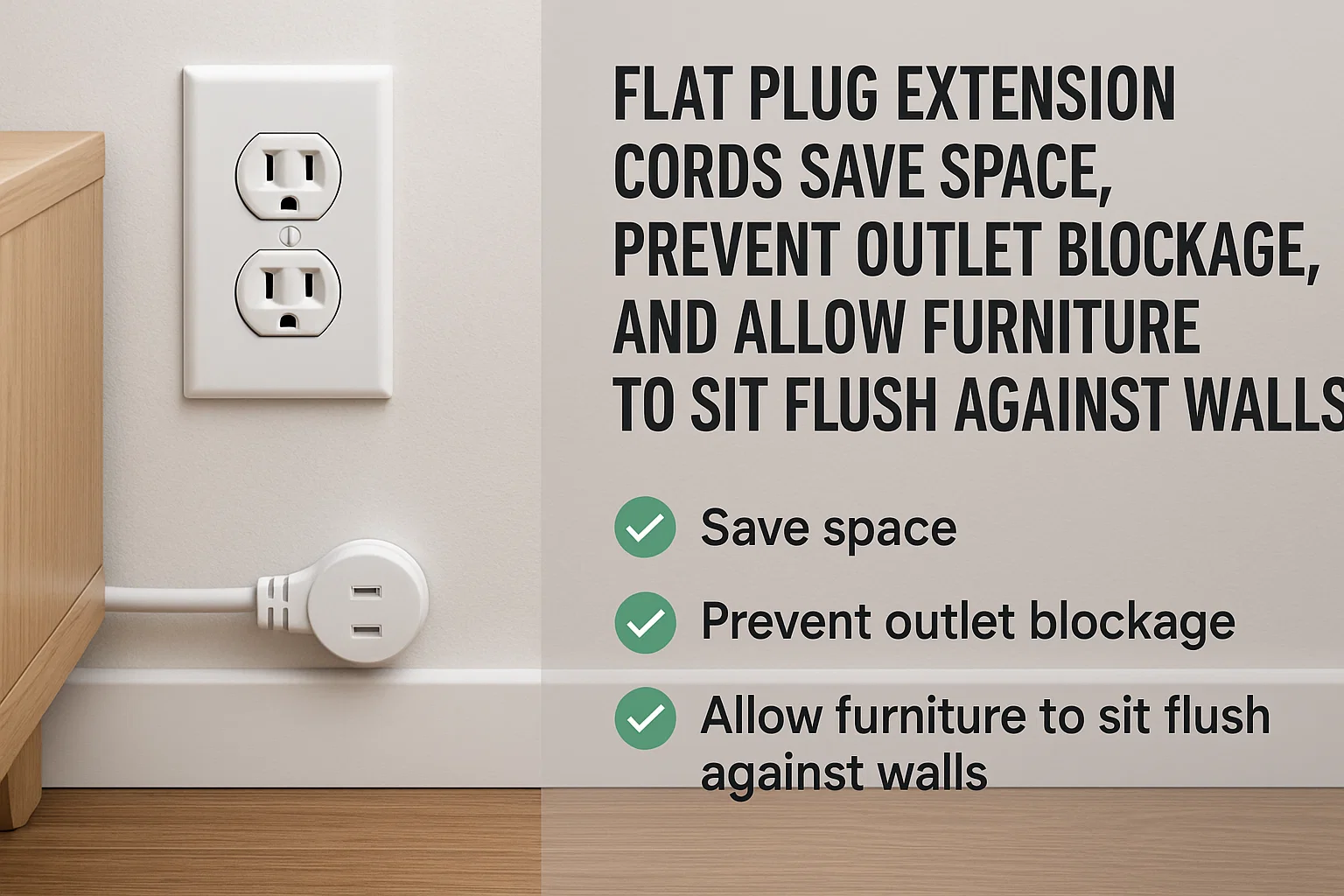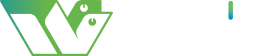)
)
Power surges strike silently — damage to your strip may not always be visible.
Common signs include a dead protection light, melted components, strange smells, or devices failing unexpectedly.
Learn how to detect surge damage before it leads to bigger problems.
Is the Surge Protection Light Off?
The light is your first warning — never ignore it.
If the "protected" light is off while devices still power on, the surge protection is gone.
 )
)
What the Light Is Telling You
Surge protectors use MOVs (Metal Oxide Varistors) that degrade each time they absorb excess voltage. Once they're spent, the "protected" light goes out. The strip may still pass electricity, but your devices are no longer safe.
One of my U.S. clients once ignored this — they kept using the strip. A second surge damaged their router and laptop. That cost far more than replacing the surge protector.
Interpreting the Light
| Light Status | Meaning | Next Steps |
|---|---|---|
| On | Surge protection active | Continue use |
| Off | Surge protection depleted | Replace immediately |
| Blinking | Internal fault or instability | Discontinue use, inspect |
| No light | May not be surge protected | Check product specifications |
If the light is gone, the surge protection is too — it’s that simple.
Are There Any Signs of Melting or Burn Marks?
Feel and look closely — heat damage leaves visible clues.
Physical signs like melted plastic, brown marks, or scorch smells mean internal components were overloaded.

Visual and Smell-Based Checks
When MOVs fail, they sometimes burn out. If your power strip smells like burnt plastic or has visible warping, unplug it immediately. Do not continue use — it may start a fire.
In our factory, we conduct heat tests on MOVs and thermal fuses. The outer casing must never warp or show flame. If your product shows any of these signs after a surge, that’s a confirmed failure.
Damage Inspection Checklist
| Symptom | Likely Cause | Action |
|---|---|---|
| Warped or melted plug | Overheating | Replace immediately |
| Brown or black spots | Internal arc or spark | Unplug and discard |
| Burnt smell | MOV burn or fuse short | Fire hazard – stop use |
| Deformed sockets | Sustained heat damage | Unsafe for continued use |
Never use a strip once it shows burn damage — it’s a ticking time bomb.
Are Connected Devices Behaving Abnormally?
Even if the strip looks fine, your electronics might reveal the damage.
If your devices lag, fail to power on, or restart randomly — check the surge protector.

Watch for Indirect Symptoms
Sometimes, a surge slips through after the MOV is burnt out. Your devices take the hit. If multiple gadgets suddenly misbehave after a storm or blackout, your surge protection may have silently failed.
We had a retail customer in Mexico who contacted us after their POS machines kept restarting. It turned out their strips had been hit weeks earlier during a power fluctuation. The MOVs were spent, but the team didn’t notice until the equipment showed signs.
Device Malfunction Patterns
| Device Issue | Possible Cause |
|---|---|
| Router or modem resets | Mini-surges bypassed protection |
| Laptop won’t charge | Damaged internal power IC |
| Monitor flickers | Voltage instability |
| Phone charges slowly | Inconsistent current flow |
If more than one device is affected, and all connect to the same strip — that strip is likely damaged.
Was There a Recent Storm, Blackout, or Power Spike?
Past events leave invisible damage behind.
If you experienced a lightning storm or outage recently, your surge protector might have absorbed more than it could handle.

How Surges Build Up
Even without lightning, grid switching or AC motor cycling can cause surges. Over time, this wears down the protection layer. One big hit — or dozens of small ones — will eventually push it over the edge.
At Wakeup, we test surge strips by exposing them to repetitive voltage pulses. We track how the joule rating drops after each hit. That’s why we always include a maximum protection cycle estimate in our datasheets.
Common Triggers That Can Damage Surge Strips
| Event Type | Surge Impact Level | Risk to Strip |
|---|---|---|
| Lightning strike | High | One-hit destruction |
| Grid switching | Medium | Gradual degradation |
| Blackout recovery | High | Voltage spike |
| High-load appliance | Medium | Daily wear |
If your area just had one of these events, inspect or replace your strip — especially if it’s over a year old.
How Old Is Your Surge Protector?
Even if it looks fine — time takes its toll.
Most surge protectors last 3–5 years depending on usage and surge frequency.

Check the Expiration Date
If you’ve had the same surge strip under your desk for years, it may no longer be effective. Look for a manufacture date or expiration notice. Many strips, including ours, include this on the back label or packaging.
I always advise our wholesale clients to remind their customers: Surge protection is not forever. If you’re reselling strips, include a clear usage window in your packaging — it builds trust.
Lifespan Chart
| Usage Level | Expected Life Span |
|---|---|
| Occasional use | 5+ years |
| Daily use | 3–5 years |
| High-surge area | 2–3 years |
| Lightning-prone | Replace annually |
If you're unsure when it was purchased, it’s safer to replace than risk your electronics.
Conclusion
Check lights, damage, device behavior, and age — don’t wait for another surge to confirm it.